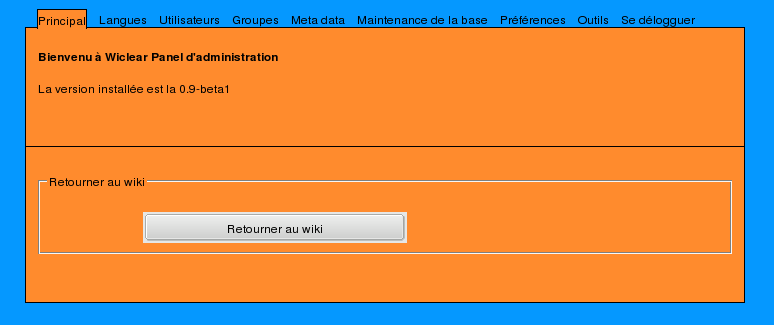
The admin panel allows you to administrate the site.
If you have installed Wiclear into http://yourwebsite.org/wiclear then the admin panel is available at http://yourwebsite.org/wiclear/admin
It is available only to admin class users. Users may be
Only admin users have the right to login. Other users will be rejected.
It allows you to
This is how appears the admin panel once you're logged in :
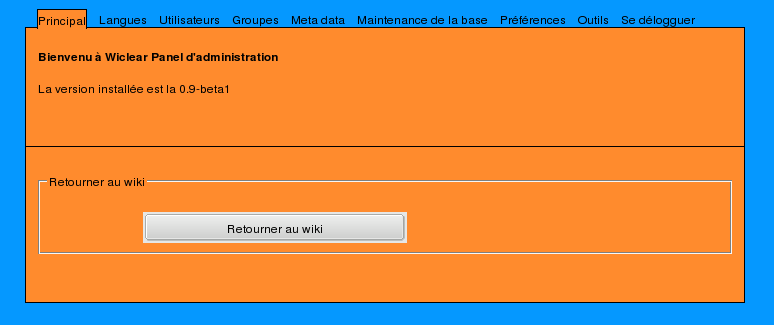
It is not very cute, is it ?
I must agree with you here. The problem is I don't have a well developped artistic feeling ! ![]() Anyway, it is functional enough to be used, and you can edit the template.php file and the css in the admin directory if you want to customize it (it works the same way as themes available for users).
Anyway, it is functional enough to be used, and you can edit the template.php file and the css in the admin directory if you want to customize it (it works the same way as themes available for users).
The main tab shows you only the installed version number (it displays what's contained into the file "VERSION"). Other tabs enable you to have quick access to the desired functionality.
There is another form just below providing you with a quick link to go back to the wiki itself.
Before accessing the admin panel, you will have first to login.